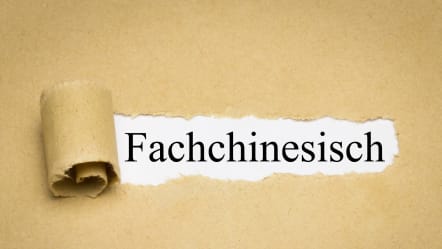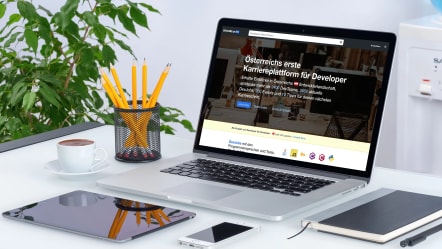Learn how to Ace Virtual IT-Interviews with These 25 Tips
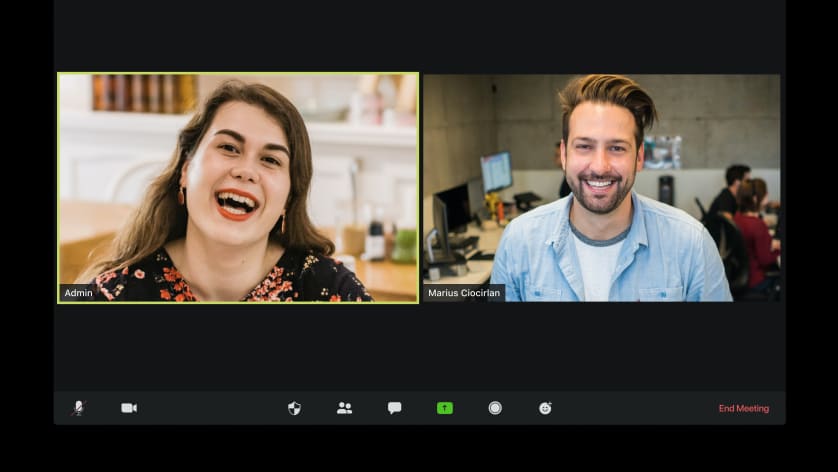
with insights from Zoom and Amazon recruiters
6 REASONS WHY AMERICAN MANAGERS USE ONLINE INTERVIEWS
- more sanitary - no human contact (84 %)
- faster - can fit in more interviews in shorter time (74%)
- better management (79%)
- making the applicants experience better (77%)
- applicant can work on skill assessment better, measurement of their skills easier (82%)
- diversity in applicants (84%)
If you want to ace future job interviews, start practicing your virtual interview skills now! Hiring managers, in-house recruiters, and careers experts offer tips for acing virtual interviews and virtual whiteboard interview tests.
The reason for the growing importance of online-interviews
Phone and video interviews are both considered virtual. However, since the outbreak of Covid-19, video interviews have become the preferred method for second-round and later-stage interviews. Phone screens are still popular for initial interviews.
"Video virtual interviews give hiring managers the best of both worlds — a candidate’s skills plus their personality," said B.J. Engelhardt, senior director of career services at the Illinois Institute of Technology.
Companies can save money by conducting virtual interviews instead of flying candidates out for in-person interviews. The research conducted by HireVue indicates that video interviews are more beneficial and efficient than in-person interviews, especially for high-volume hiring and remote workers.
Conclusion:
Online-interviews are not going to stop happening. Knowing how to handle them is very important and a valuable skill for the future.
Preparing for online-interviews:
Software preparation:
It is advisable that you inquire about the platform that will be used for the virtual interview and virtual whiteboard test, if you are not already aware. Practicing using that platform ahead of time will allow you to become familiar with its controls and features.
It is important to understand how the tools you will use during the interview work and what sort of functionality you will have. If you are going to give a presentation during the interview, be sure that you know how to use screen sharing.
Internet onnection:
Before your interview, check your internet connection upload speed. If it's slow, you have time to improve its strength. A strong internet connection is critical for those seeking a remote job position, said Dermot Williams, senior director of engineering at cybersecurity firm BeyondTrust. Internet lag is the top pet peeve among recruiters, according to a report in the Harvard Business Review.
Background and interview location:
Seek a quiet setting for the interview, ideally with a blank corner and no distractions on the walls, Josh Elmore, global head of talent and acquisition. Position yourself in front of a window where the sunlight is shining on your face, or place a lamp or light in front of you, recommended experts. Avoid having the light source behind you, because it will cast a shadow across your face. "An interviewer wants to be able to see your face and read your body language," said Zafar Choudhury, a senior Amazon AWS in-house recruiter.
Background noise:
Please ensure that you check the virtual interviewing platform you will be using for audio suppression features. If the interview will be on Zoom, please click on the audio settings and review your background noise suppression options, which go from low to high. "Noise suppression can help to reduce disruptive noises during meetings," said Elmore.
Name setting in the software:
According to Rachel Amos, director of career services and employer relations, it is important to type out your full name when testing the virtual interview platform so that it is discreetly displayed in the lower portion of the screen.
Documents:
The interviewer will most likely refer to your resume, so it is important to have a copy in front of you for reference. It would also be beneficial to have a pen and paper nearby to write down any questions that come up during the interview.
Camera presence:
Many people find it difficult to feel at ease when they have to do an interview in front of a camera. If you don't have any family or friends who can help you prepare for a virtual mock job interview, there are a number of tools that can assist you, Engelhardt said.
Develop a list of questions you think you will need to answer in an actual job interview, and practice responding to those questions with the virtual mock interview tool or with friends and family over the video conferencing platform.
Ask if your video and audio connection is solid and they can hear you well. Is the internet connection good enough so there is no delay or lag? Can they see you face well? Did you look at them directly or do you need to reposition your camera?
Phone/Camera positioning:
If you want to use your phone as a camera for the interview, you should consider purchasing a tripod for it. That way it's easy to position and readjust if needed. Otherwise, prop some objects up to hold the phone in place tightly. That way you don't need to hold the phone during the interview.
Wear pants:
"It's important to remember that although you may feel comfortable in your home clothes, they might not be appropriate for the office. Sarah Sikowitz, director of career education and coaching for Harvard Business School suggests that candidates dress in business casual or neutral clothing to make the best impression. Wearing "real" pants instead of shorts or sweats will put you in the right mindset to crush the interview, Amos said.
Check batteries:
It is very frustrating to lose a call or video conference due to a dying battery, especially since it can be avoided. Ensure that your laptop and cell phone are charging the night before your interview.
Avoid distractions:
What happens in virtual interviews are people with small pets like cats and dogs get distracted during the interview when they snuggle by their feet, or they knock something down. You can get thrown off, especially when you’re doing a coding exercise that requires you to have a lot of concentration and focus. Choudhury said that it’s best to eliminate these distractions and keep them outside your door.
Be early:
Make sure your computer, webcam and audio are all working properly 15 minutes before your meeting by launching a test meeting on the interview platform.
Concentrate on the interviewer - not yourself:
According to Elmore, in order to help with self-consciousness and minimize distraction, it is best to check your framing on the screen and then hide yourself from your screen so that only the interviewer can see you on their screen.
Please put your electronics into airplane mode:
One of our interviewers told me that a candidate received seven Viber calls from overseas in the middle of their one-hour interview. The interviewer found it extremely frustrating and annoying. This is common-sense stuff, but unfortunately common sense is not that common. A lot of people forget to turn off their notifications and calls.
Another way to avoid this problem is to silence all notifications and calls, as well as close all windows except for the one with the virtual interview.
"It can be perceived as rude to look at notes on your screen, chats, or emails while someone is talking to you," Elmore warned.
Headphones:
Having a backup plan for audio issues is suggested, in case of technical difficulties during your interview, said Gayle Laakmann McDowell, founder of CareerCup.
Eye contact:
Before hiding your image from the screen to avoid distraction, make sure to improve eye contact with your interviewer by raising the height of your laptop, or sitting on additional pillows if you're at a desktop. This way, the webcam will be at a similar height as your eyes.
It is considerate to let your interviewer know that you may need to take notes or refer to notes during the interview.
Body language:
According to Sikowitz, it can be hard to read an interviewer's visual cues and body language during a virtual interview, so their facial expressions and voice tone end up carrying more weight.
"An interviewer who appears distracted by something off-screen could give the impression that they are not interested in the candidate, leading to a potential panic attack," she added.
Digital whiteboard:
According to Daniel Borowski, CEO and founder of Coderbyte, those who are interviewing for a job should take the time to learn about whiteboard tools like Miro or Mural. Acquaint yourself with the basic functions of the tool as well as graphing/diagramming.
Tools within the whiteboard software:
"Virtual whiteboards are much more powerful than analog whiteboards, so it is important to familiarize yourself with all the buttons before your interview," Borowski said.
You could find yourself collaborating with more than one interviewer on the whiteboard. With software developer job openings, you might be asked, for example, to not only collaborate on a document or virtual whiteboard but also be asked to code in a live editor and solve a specific problem. Borowski noted that Coderbyte interviewers can toggle among fully-integrated code editors, Jupyter Notebooks and spreadsheets.
Prepare for difficulties:
"The main issue I have with taking virtual whiteboard tests is that you can't draw things. Most of the included drawing tools are not good. Practice using them, and find other ways to draw too," McDowell said.
You may find it helpful to use a pen and paper to draw a binary tree that can be displayed via an external video camera (which is easier to move around than a webcam embedded in your laptop). Alternatively, you could have a few diagrams all ready to go that you can copy and paste into a text editor. Taking these measures can save you time when taking a virtual whiteboard test.
Taking the whiteboard test:
Communication:
According to McDowell, one of the most important things for candidates is to ask the interviewer whether they expect the code to run once it has been compiled on the virtual whiteboard.
The reason for this is because in-person whiteboard tests are often more tedious, which causes the candidate to talk out loud about their coding solutions.
"It is important to articulate your thought process while coding during an interview, so that the interviewer can assess your problem-solving skills," she said.
Write code that runs:
According to McDowell, virtual whiteboard tests during an interview can be a double-edged sword. The use of virtual whiteboarding platforms provides an advantage in that you are able to type code more quickly on a computer with the assistance of a compiler and highlighting syntax, as opposed to writing code by hand for an in-person whiteboard test.
If you take a virtual whiteboard test, the interviewer may expect your code to compile and run successfully.
“The syntactical errors that interviewers would have previously overlooked in an in-person whiteboard test could be a potential issue in the virtual setting,” McDowell noted. “You can type faster, but you need to be extra careful to ensure your code will run without errors.”
Rather than just inserting one small function into a tree class for an in-person whiteboard test, you will have to code the entire tree class for a virtual whiteboard test, as well as parse the input--tasks you could have ignored during an in-person whiteboard test, she added.
Bug fixing:
"Beware of falling into the trap of making quick fixes when you find a bug," McDowell said. "The key to problem-solving in the interview process is taking the time to figure out why the bug occurred, instead of just trying to fix it."
Is the test the same as it would be in person?
Virtual whiteboard tests are similar to taking an in-person whiteboard test, said McDowell and Borowski.
"Overall, interviewers want to understand your thought process, ability to critically think, and propose creative solutions - whether you're interviewing in-person or virtually," Borowski said.
“Although there is only a 5 percent difference between virtual and in-person interviews, the advice for each is still largely the same,” she explained. “When coding, it is important to speak out loud so the interviewer can understand your thought process. Additionally, if you encounter a problem during the interview, don't worry--the interviewer wants to see how you solve problems, not if you know all the answers.”