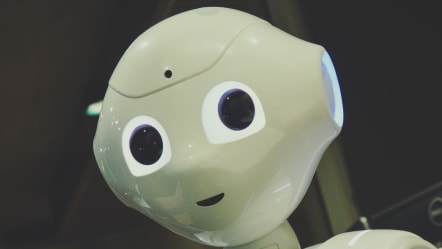Working remotely - The best tools for programmers

More and more IT jobs are being done remotely. This is no wonder, however, because this form of cooperation has many advantages for both employees and employers. In order to be productive, however, you need a lot of self-discipline and perfect self-organization. In this article you will learn how you can easily work remotely. Selected remote working tools help you stay away from your office and your colleagues more easily :-)
Here is our subjective list of the 5 best tools:
1. GitHub
Let's start with GitHub, a tool we couldn't imagine working remotely without. GitHub is a kind of social website for programmers whose main goal is to collect open source projects.
Thanks to GitHub, users can share the code you create, improve it together with other programmers, and participate in new projects. In GitHub, you can create private projects, collaborate on them with your team, or share the code as open source with everyone. GitHub is currently the most popular site for social coding.
2. Atom
Designed by the developers of the aforementioned GitHub service, Atom is a free programmer's text editor available for OS X, Linux and Windows. The biggest differentiating features are both a clear interface and countless personalization options. In addition, Atom has an intelligent autocomplete, thanks to which writing code becomes even faster and more intuitive.
With this tool you can access your code regardless of your location and the device you are using. The tool is particularly recommended for coders who often change their workplace.
3. Synergy
Another tool on our list is for people who work on multiple devices with separate monitors at the same time. Synergy is a program that lets you operate multiple Windows, Linux, and Mac OS computers with just a mouse and keyboard.
4. Slack
Slack, which we also use in the team, is suitable for fast team communication. This is a multifunctional messenger that helps you with efficient project management and communication within the company.
The undoubted advantage of the program is that it works with many applications and web tools such as Google Drive, Google Hangout, Trello, SoundCloud, Asana, RSS or Dropbox. Slack is available for browsers as well as devices with Android and iOS systems.
5. appear.in
Our list ends with a tool that will allow you to make video calls with your team without having to install the program.
appear.in is a very intuitive and easy-to-use application, you don't even have to register. Just create a “room”, give it a name, copy the link and send it to your team. If they click on the shared link, they will automatically see your screen.